-
Other Thoughts >
May 25, 2022
Domains & Related Terms
You probably already know what a domain is, but one of my pet peeves is when people use terminlogy and just assume that everyone knows what they're talking about. The only thing worse is when they use acronyms - aka the bane of my existence - the same way. So I thought I'd add a post reviewing what a domain is, and some of the terms you might run into with them.
So what is a domain? Technically, it's just a string of text that maps to a numeric IP address of a server. We use domains because while computers work well with IP addresses, we humans have an easier time with text strings. A domain is a part of a URL (Uniform Resource Locator), the text you type into a browser's location bar. The domain is the part after the protocol (which is frequently 'https://'), and before the first forward slash ('/') that indicates the start of the path. With the URL "https://www.reuters.com/world/us/", the protocol is the "https://", the domain is "www.reuters.com", and the path is "/world/us/".

Computers translate domains into IP addresses using the Domain Name System (DNS). This system has a heirarchy to it, with different name servers being responsible for different portions of the system. At the top of the heirarchy are the name servers for the top-level domains or TLDs. The top-level domain is the last part of the domain after the final period. With our www.reuters.com example, the top-level domain is com. Other TLDs include org, edu, net, and so on - but there are also country specific top-level fomains, referred to as ccTLDs. The ccTLDs are the two letters like uk for the United Kingdom or au for Australia.
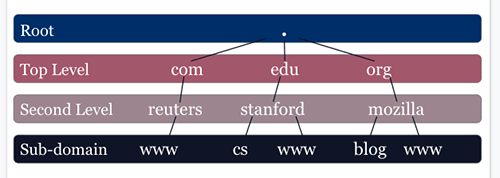
An example DNS tree The next part of the domain, the "reuters" in our example, is the second-level domain. When they're combined, such as in "reuters.com", they're sometimes referred to as simply the domain, or the effective top-level domain, or just eTLD. The last part is, not surprisingly, the third-level domain. aka the sub-domain. In our example, it would be the "www" part. Taken all together, our "www.reuters.com" is the Fully Qualified Domain Name (FQDN), which you can also see referred to as the eTLD+1.

That's more information about domains then most people need to know, but hopefully it's helpful. Before moving on, I did also want to mention two other terms related to domains that are useful to understand: first-party and third-party. When we talk about first-party, what we mean is that the domain involved in either serving a resource or handling data is the same as the domain in the location bar of the web browser. Third-party, on the other hand, means the opposite: the domain serving resources or handling data is not the same as the domain in the location bar.
Thanks for reading!
